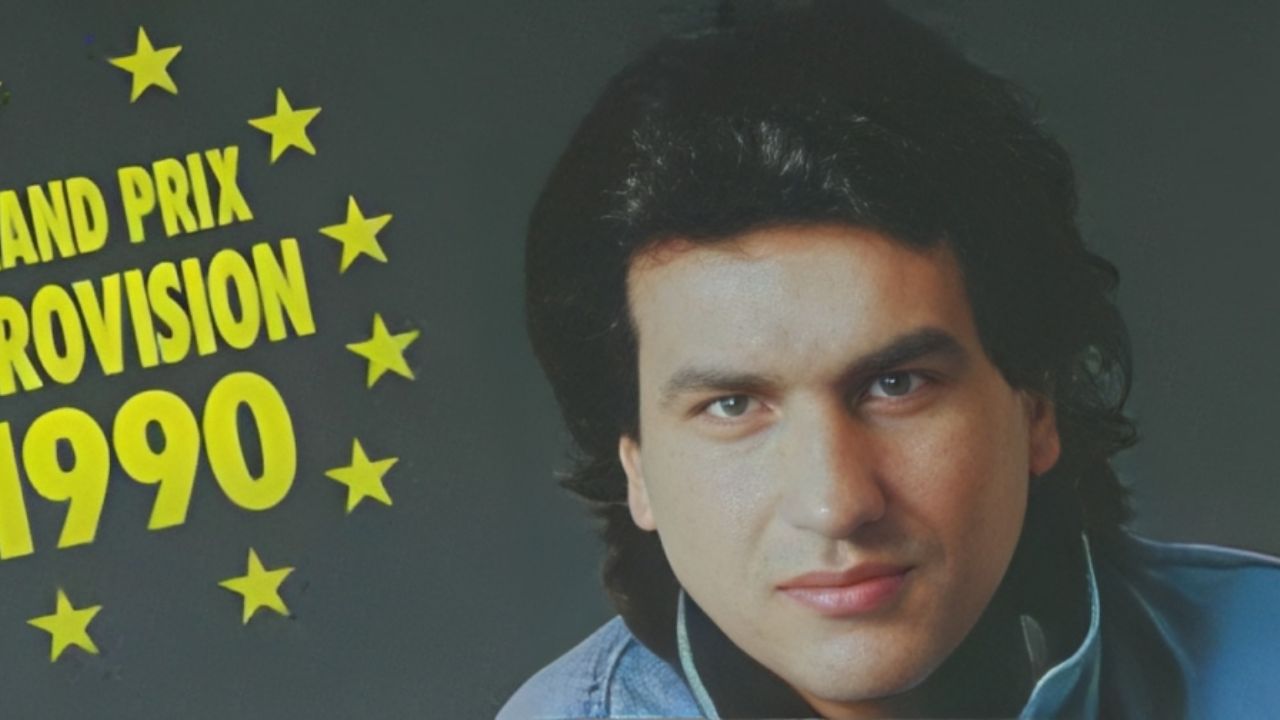In the ever-evolving landscape of voice assistants, Google Assistants stands as a frontrunner, constantly pushing boundaries to enhance user experiences. One such innovation that has been on the horizon is the upgraded Search Screen feature. After undergoing rigorous testing and refinements, it appears that Google Assistant’s new Search Screen feature is poised for mainstream adoption. This article explores the evolution, capabilities, potential impact, and readiness of this feature for widespread use.
Evolution of Google Assistant’s Search Screen
Google Assistant has come a long way since its inception, evolving from a simple voice-based query system to a comprehensive AI-powered assistant. While it has excelled in responding to voice commands, there has always been room for improvement when it comes to visual interactions. Recognizing this, Google introduced the Search Screen feature as an attempt to bridge the gap between voice and visual interactions.
Initially launched as an experimental feature, the Search Screen allowed users to see relevant information on their device screens in response to voice queries. Over time, Google has refined and expanded the capabilities of this feature based on user feedback and technological advancements. The latest version of the Search Screen promises a seamless and intuitive integration of voice and visual elements.
Enhanced Capabilities
The new and improved Search Screen feature boasts a range of enhanced capabilities that set it apart from its earlier iterations. One of the standout features is its ability to provide contextually relevant information cards based on the user’s query. For instance, if a user asks about the weather, the Search Screen might display a comprehensive weather forecast card, complete with visuals and interactive elements.
Moreover, the Search Screen feature now supports multi-step interactions, allowing users to perform complex tasks without leaving the search interface. This is particularly useful for tasks that involve multiple queries or actions, such as planning a trip or making a restaurant reservation. The integration of visual elements adds a new layer of convenience and efficiency to these interactions.
User-Centric Design and Interface
A critical aspect of the Search Screen’s readiness for prime time is its user-centric design and interface. Google has invested significant effort into ensuring that the feature is intuitive, visually appealing, and easy to navigate. The interface has been optimized for various screen sizes and devices, ensuring a consistent experience across smartphones, tablets, and smart displays.
The visual design of the Search Screen is characterized by a clean and organized layout, with information presented in a card-based format. This design approach not only enhances readability but also enables users to quickly scan and absorb relevant information. Furthermore, the use of visuals, such as images, charts, and maps, enriches the user experience and provides a deeper level of engagement.
also read this : Championship: Leeds host Cardiff after Leicester beat Coventry
Integration with Ecosystem
Google Assistant’s Search Screen feature doesn’t exist in isolation; it is seamlessly integrated into the broader Google ecosystem. This integration unlocks a plethora of possibilities, such as syncing search history across devices, accessing personalized recommendations, and leveraging data from other Google services. This holistic approach enhances the overall usefulness of the Search Screen and positions it as a central hub for a wide range of tasks and queries.
Potential Impact and Use Cases
The enhanced Search Screen feature has the potential to significantly impact how users interact with Google Assistants and consume information. Its multi-step interaction capabilities make it a valuable tool for tasks that require a combination of queries and actions. Users can now plan their day, book appointments, check commute times, and explore local events without the need to jump between different apps or interfaces.
From a business perspective, the Search Screen opens up new avenues for engagement and marketing. Brands can create visually appealing cards that showcase their products, services, and promotions directly within the Google Assistant interface. This creates a seamless shopping experience and increases the visibility of businesses in a highly competitive digital landscape.
Challenges and Considerations
While the enhanced Search Screen feature holds immense promise, it also comes with its share of challenges and considerations. Privacy and data security remain paramount, especially as the feature aggregates information from various sources to provide personalized results. Google must continue to prioritize user privacy and ensure transparent data handling practices.
Additionally, the success of the Search Screen depends on its ability to accurately understand user intent and deliver relevant results. As AI continues to evolve, Google must stay at the forefront of natural language processing and contextual understanding to provide a seamless and frustration-free experience.
Google Assistants new Search Screen feature has undergone a remarkable evolution, emerging as a powerful tool that seamlessly integrates voice and visual interactions. With enhanced capabilities, a user-centric design, ecosystem integration